
All right, now that you have all the Zip files downloaded and WinZip installed, I'll show you how to unzip the files and change your desktop theme.
First off, if you have any windows open, close them. (Except for this one of coarse! Skrink this one so you can see the desktop.) When your done that double click on ranmathm.zip, the first file you downloaded. A window looking like this will appear.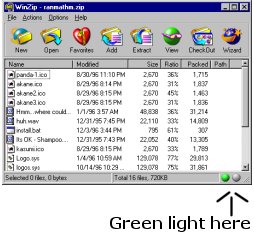 Click on the button labeled Extract. A new window will come up. Locate a box with the words "Extract to" above it. In the box type C:\Estelle\Themes\Ranma After that look for a column of circles just below that. Make sure there is a black dot where it says "All files" and then click the "Extract" button at the right of the window. You will know when the files are done extracting when you see a green light at the bottom of the WinZip window. The light is located at the bottom right corner of the window. Do this for all the remaining ranmathm.zip files.
Click on the button labeled Extract. A new window will come up. Locate a box with the words "Extract to" above it. In the box type C:\Estelle\Themes\Ranma After that look for a column of circles just below that. Make sure there is a black dot where it says "All files" and then click the "Extract" button at the right of the window. You will know when the files are done extracting when you see a green light at the bottom of the WinZip window. The light is located at the bottom right corner of the window. Do this for all the remaining ranmathm.zip files.