
Installing WinZip is pretty easy. First shrink all your open window if you have any. On your desktop you should see an icon labeled winzip.exe. Double click on it. A window will open. I've already set it to create a set of folders under C:\Estelle\Downloads\WinZip\ Click the button labeled Unzip. After the files have unzipped themselves a window will open up saying the files are finished and just click OK and close the WinZip Self-Extractor. Now open Window Explorer and go to C:\Estelle\Downloads\WinZip Once there you will see two files. Double click on Setup.exe. This window will appear.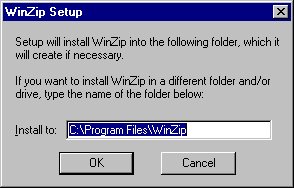
Click OK and on the next window click the Next button. An agreement and warranty disclaimer will come up, click Yes. On the next window you will have two choices. One says "Start with the WinZip Wizard" the other, "Start with WinZip Classic". Click the circle by "Start with WinZip Classic" then click the Next button. On the widow following that just click the Next button. Click the Finish button. After the program is finished setting up it will open the program itself and another folder. Close both.
All done! Easy, eh? If you want to open WinZip at any time just click the Start button and go to Programs there you will find a new folder labeled WinZip.